Knowledgebase
You are able to reset the cPanel password by logging into your hosting portal and navigating to the ‘Services-Products’. Then in the left hand menu you can log into the cPanel or change the cPanel password.
If you would like us to reset the password for you please submit a ticket. There is a small service charge. Please refer to the List of Fees and Charges
We will choose a secure password for you and advise - alternatively
Do it Yourself:
1. Access to cPanel can be gained through the
hosting portal at https://blueoceanwebhosting.com.au/billing/index.php
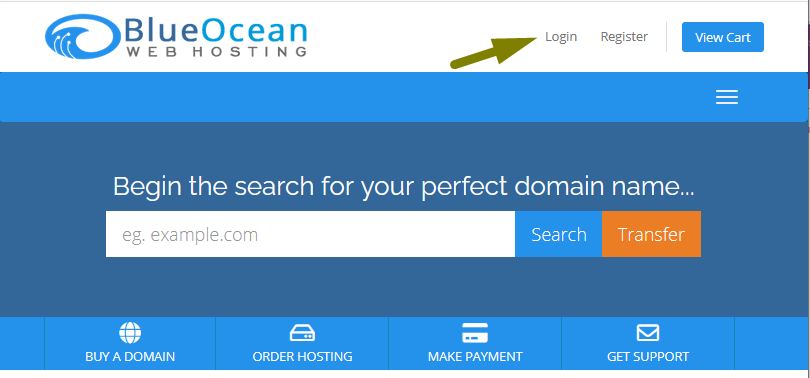
2. Enter your login credentials
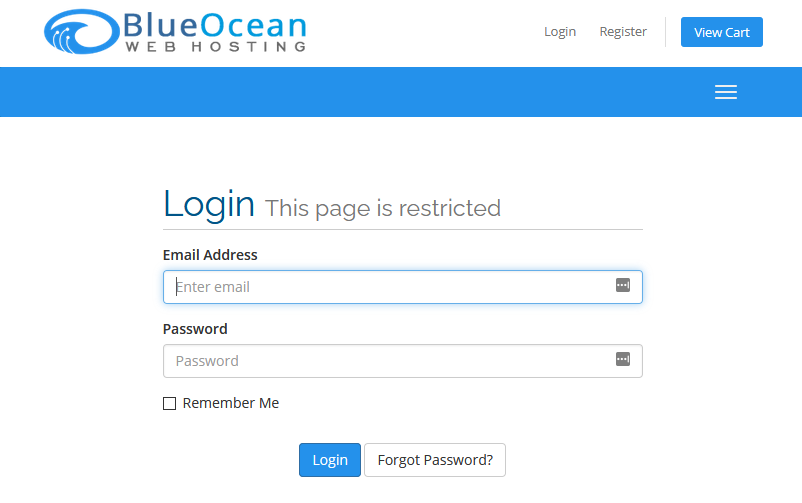
3. Click on Services
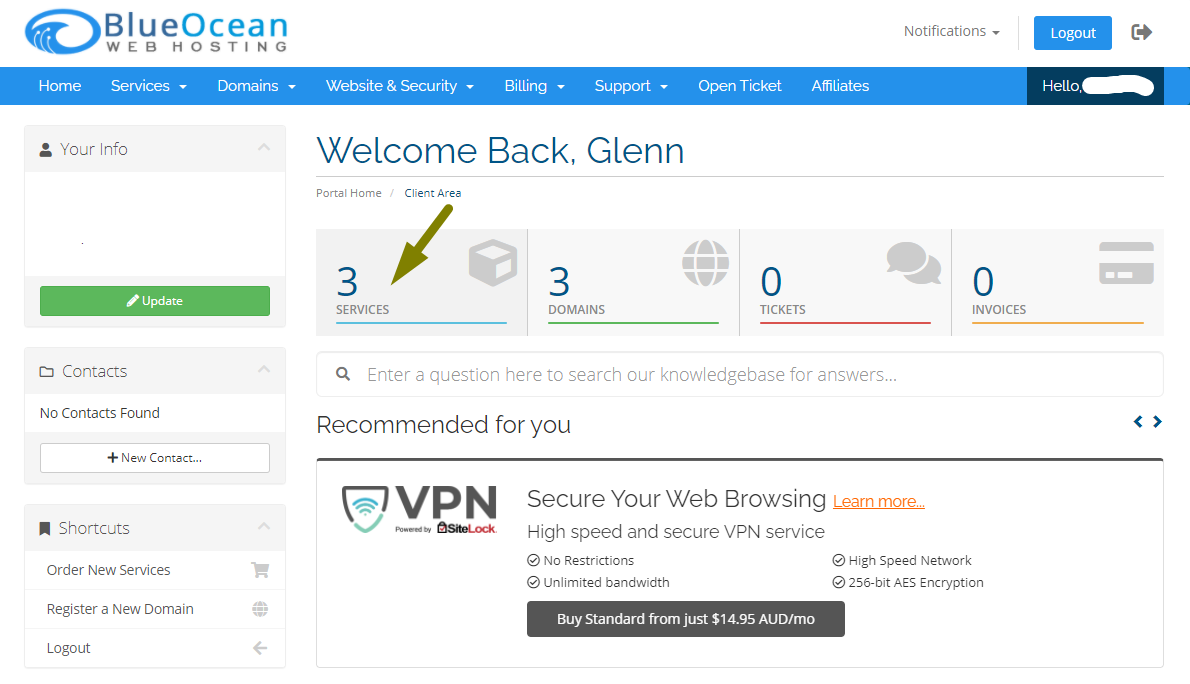
4. Click on the hosting account of the cPanel you wish to access
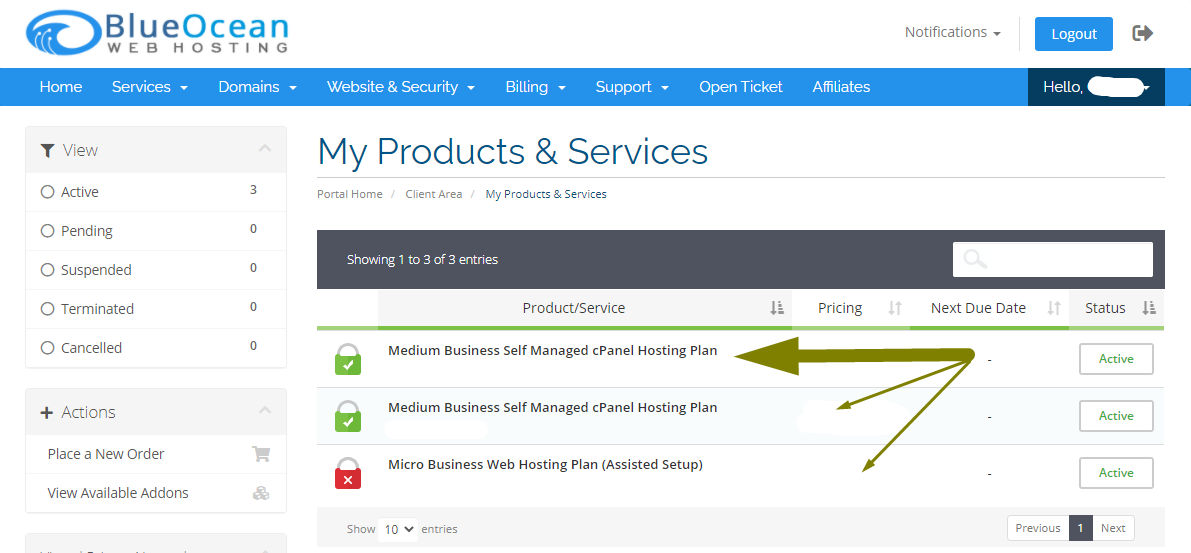
5. Click on either Login to cPanel or Change cPanel Password
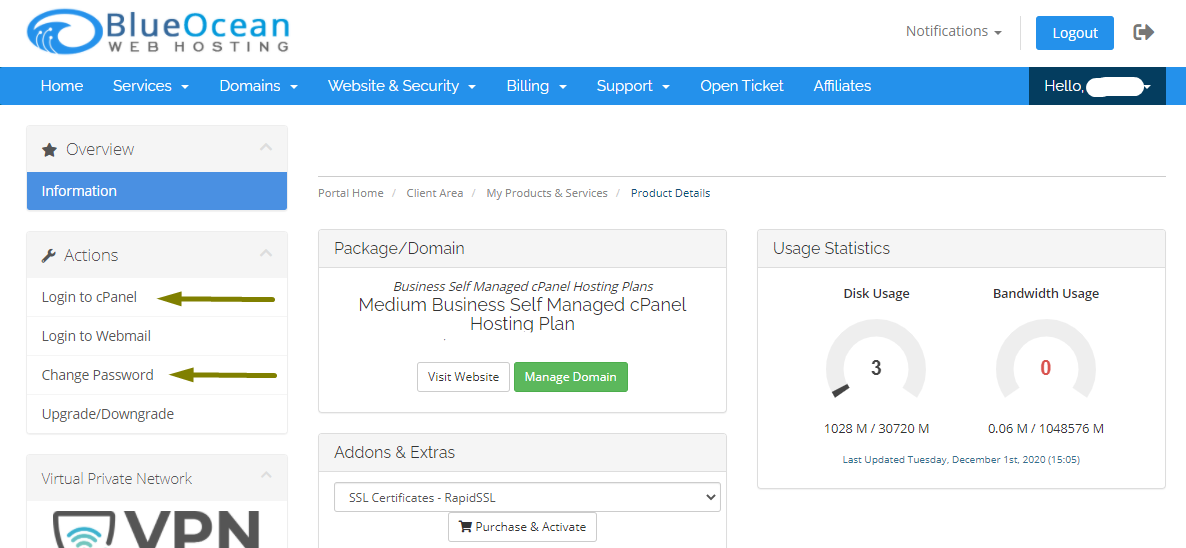
- cpanel, password, reset, lost
- 0 Users Found This Useful



