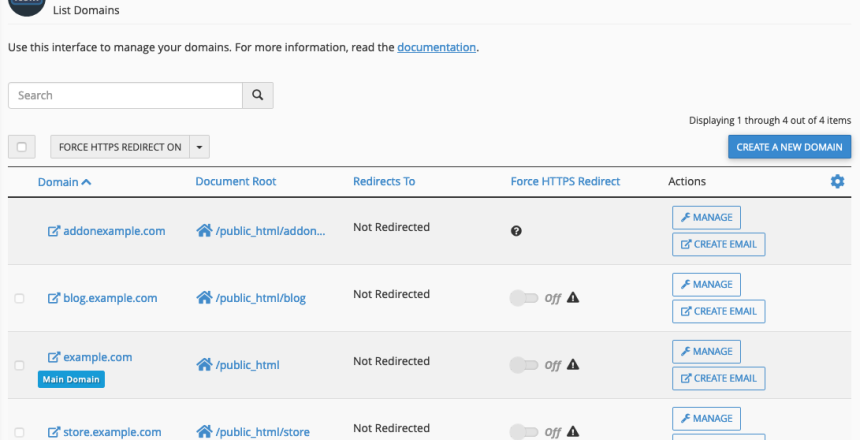After you install your SSL certificate, what happens when people are still going to your HTTP version of your site, rather than the secure HTTPS ? Your customers may have the old address saved into their Favourites, or people may just be typing in the domain. Wouldn’t it be nice to have any traffic auto transferred to HTTPS ?
In the ‘Domains’ interface in your cPanel, there is an option to enable ‘Force HTTPS Redirection’.
All domains with a valid SSL certificate can have redirection enabled. Aliases or Parked domains will inherit their redirection status from their parent domain.
To toggle this feature easily and simply from within the cPanel is a great bonus for our customers as there is no longer any need to do it manually via .htaccess, a redirect, plugin or Apache configuration update.
Further Reading: